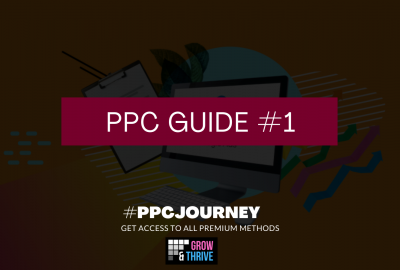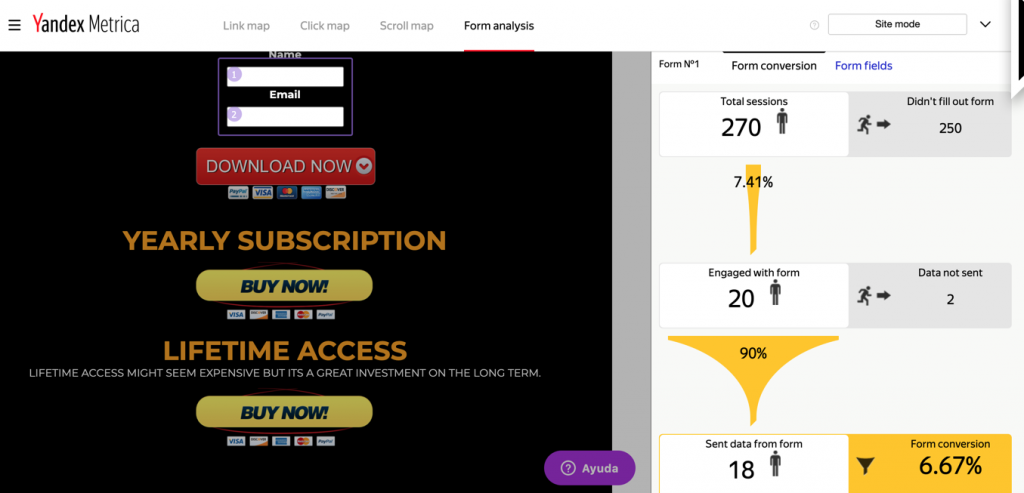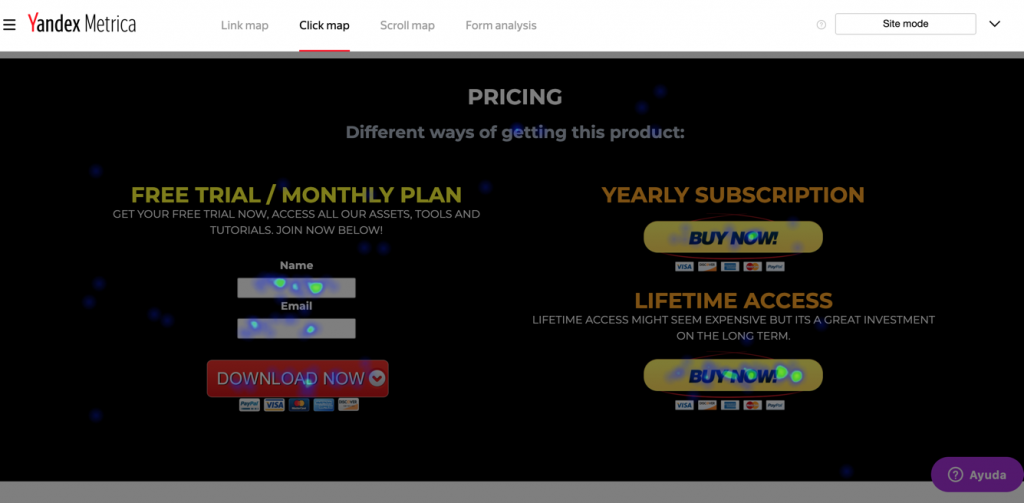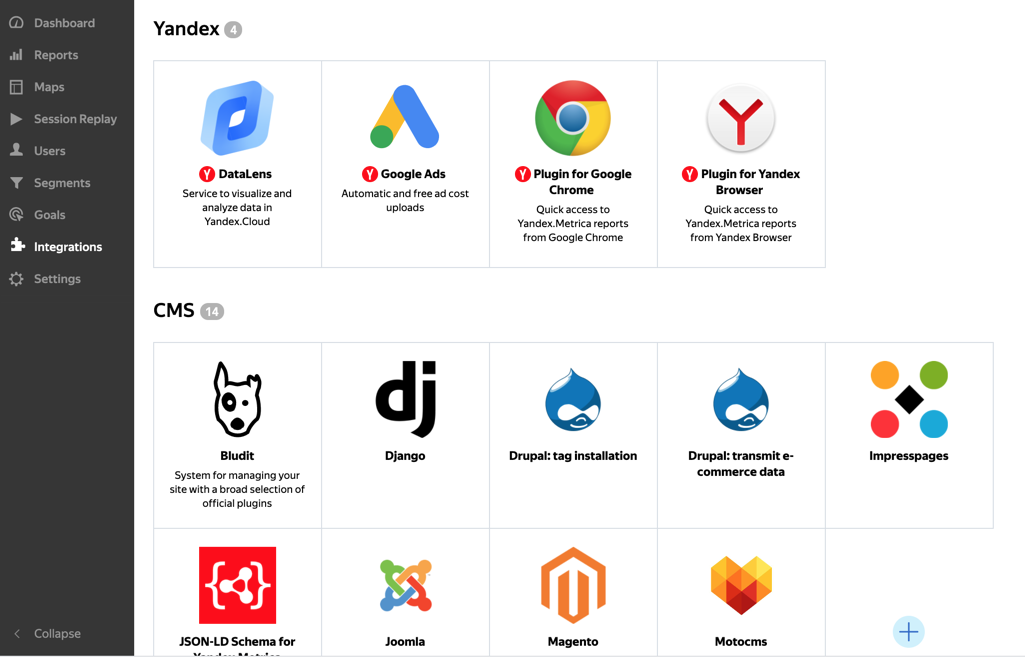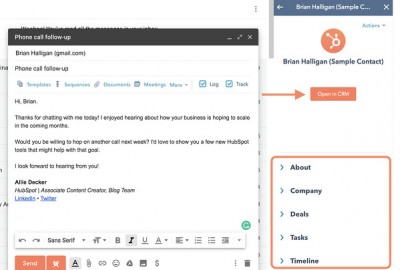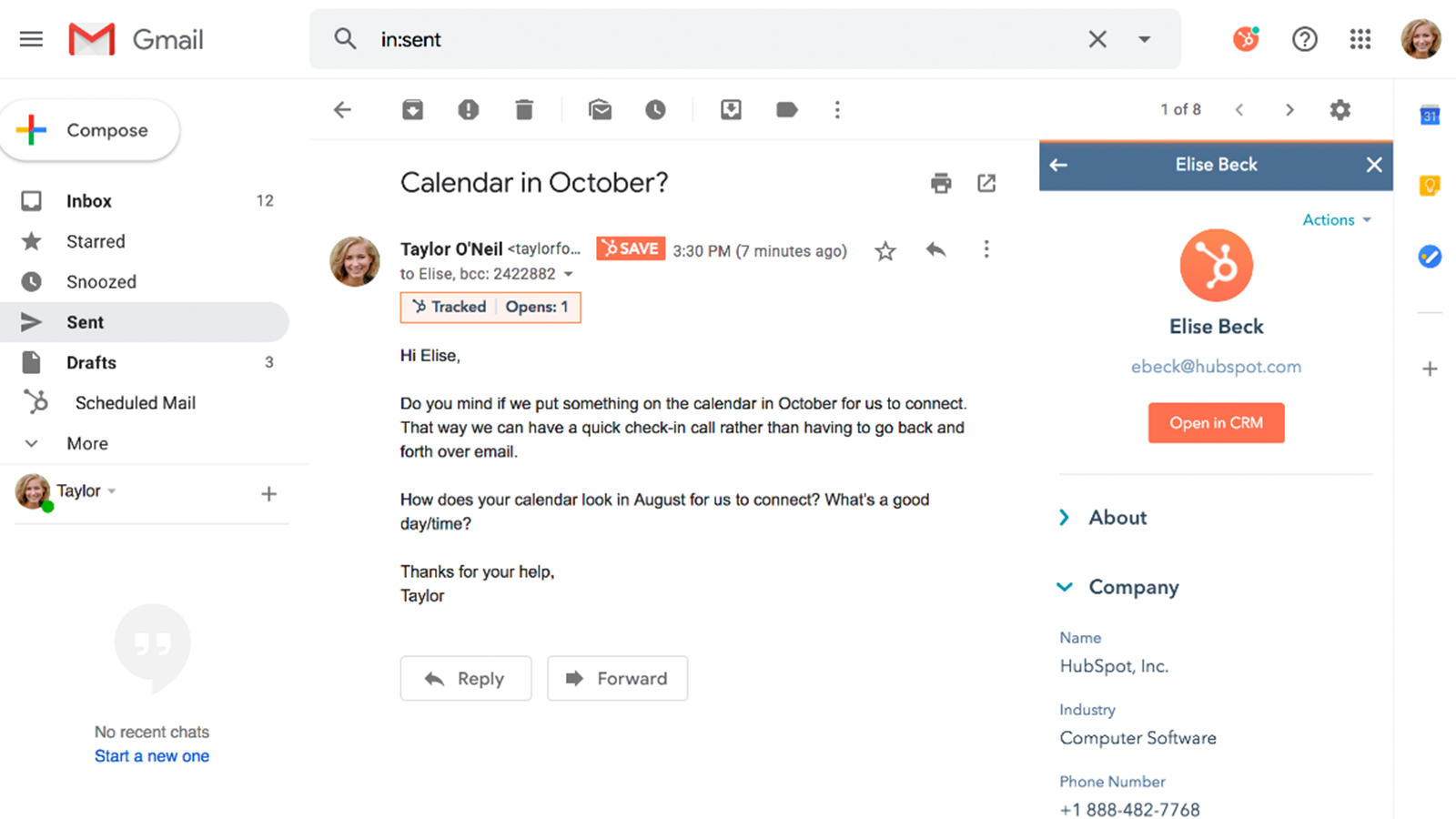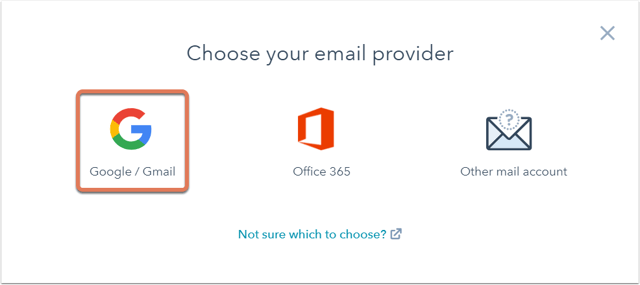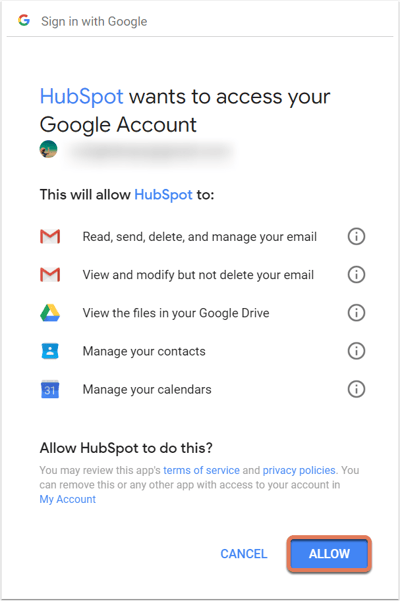There have been years since I wanted to do this, but I didn’t have a really solid product. I was constantly working on customer projects and other personal projects that didn’t thrive correctly since I wasn’t aware of any laws for different activities.
For example, I created Linkedin Marketer PRO and I got a cease and desist and banned from Linkedin for using the name on one of my products. Besides the data scraping was forgiven that year and I had to deactivate many features from the system, things that got sales down and existing customers mad.
Years have passed and since Hi-Q won the lawsuit, laws changed and now it’s allowed, but my main project went to hell thanks to people in suits that don’t know how the internet and technology works.
People that make laws on technology fields should know how to code and electronics, otherwise they are noncapable. Period.
THE PROCESS:
1.- I created a prototype and worked on it, creating a product which developed in many features that any customer can adapt to their needs.
2.- Created a very simplistic landing page with self-made copywriting that I currently do not dominate. But I have it and it works.
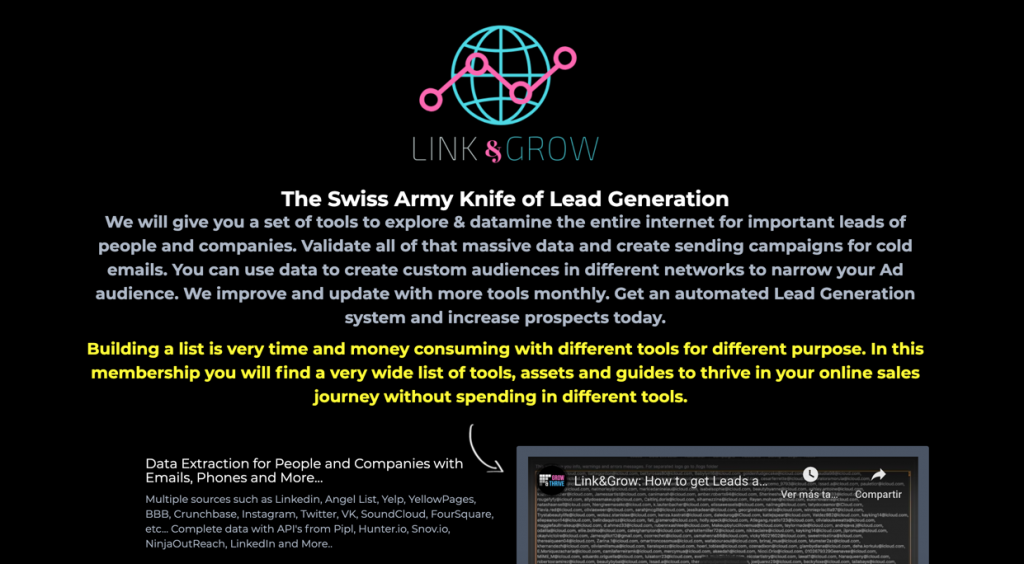
3.- Adding Google Analytics and Yandex Metrica to get good insights of what is going on the website, clicks, bounce rate, time they spend reading pages, user behavior and more.
3.- Set up membership and licensing system for a SaaS or recurring digital or real product, that’s a whole new process that requires using the different infrastructure. (I will release my infrastructure in another article)
4.- Setting up Google and Bing Ads campaigns and just use the punch I’ve been using so far. And tested after spending a few bugs on them.
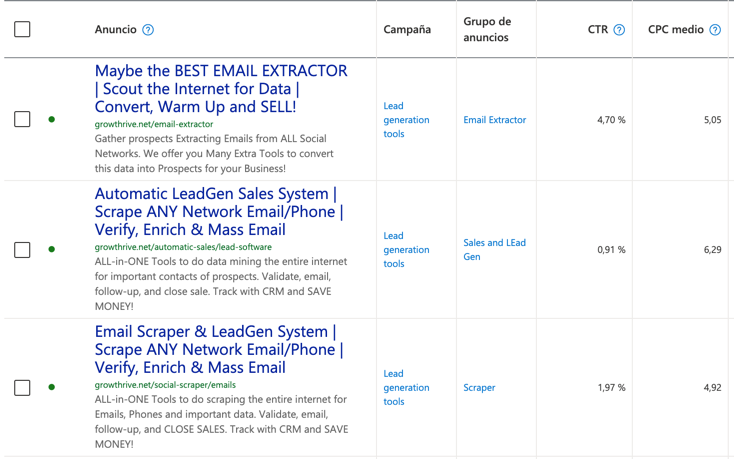

So far I need to create more A/B testings but I wanted to use 3 different ones to make comparisons with CTR and check myself the messages that gather more attention.
What Ive learned about the clicks and campaigns so far:
We are looking forward to adding more value eventually so I can focus on campaigns and recording courses/guides for any simple thing I will struggle with.
I just spent $100 USD on Bing and Google Ads in 1 week and I just got 22 opt-in.
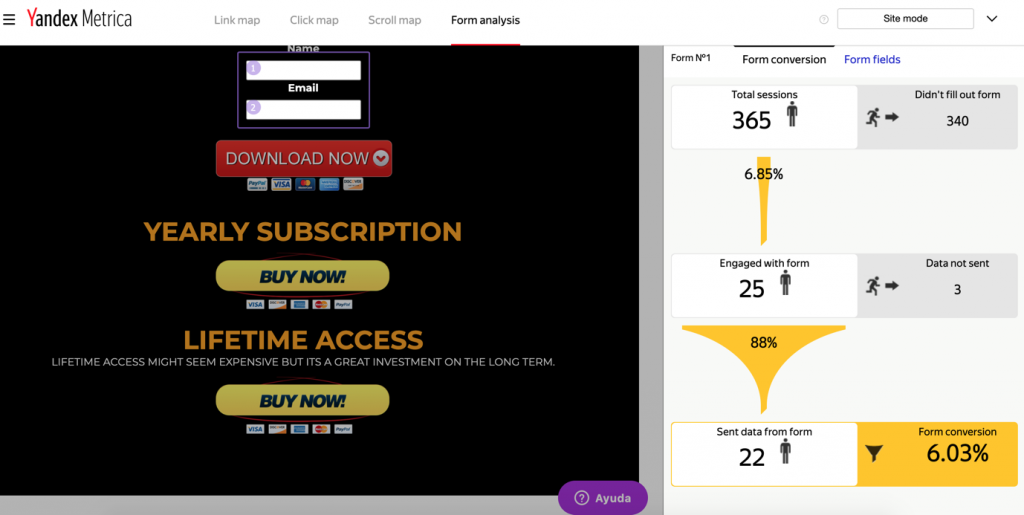
- I have to create more landing pages and do A/B testing to improve CTR.
- I learned trigger keywords in psychology so I use them on the Ads.
- Bing lets you use selective MAYUS. Google don’t.
- Not all keywords have the same intention.
- Not all countries have the same behavior. People from developed countries tend to scroll and read more. I analyzed this with Yandex Metrica Session Replay.
- I need to hire someone that does know more about copywriting that sells.
I will update all of this journey on videos and posts on blogs and private FB groups.
What I will be doing for the Next Chapter:
1.- Adding 2-3 more landing pages to test different copywriting ways of selling and different styles of opt-in.
2.- Creating banners for different traffic and maybe saving them as SVG on a web editor so you can modify my templates. I will have to check that for Magic Content.
3.- Creating Retargeting campaigns with coupons and some other strategies that I might test.
4.- Warm-up People that opt-in and don’t buy with different guides like this. Showing the value of a product and a sneak peek of different methods they can do to apply.
5.- Adding a couple of more features and the same templates I am using into the HTML Builder some or affiliates can quickly modify and test other copywriting ideas. That way you will be able to use the same template for other products. I will try to add more templates eventually.
I might be updating this same post to keep proper track of the journey if I missed something. Make sure to leave questions in order to improve the guide. I might add links to tutorials that land each of the steps I listed. Let me know.