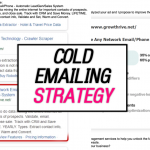Home › Forums › General Discussion › I can’t install LinkGrow.exe on my PC
- This topic has 4 replies, 2 voices, and was last updated 4 years, 6 months ago by
 dreadpixel.
dreadpixel.
I can’t install LinkGrow.exe on my PC
-
-
Hello everyone,
I am facing this problem: every time I tried to install the program, I received a message error, please find below a screenshot.
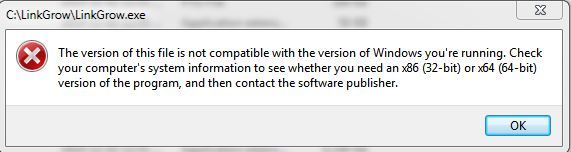
I have tried to follow the solutions for the common problems window issues such as Deactivate Firewall, run it as an administrator, copy the folder to c://, and execute compatibility mode for Vista SP 2Is there anyone, who was facing this problem? Can you help me to fix it?
PS: I am using Win 7 32 bits SP 1 (Version 6.1.7601 Service Pack 1 Build 7601)
Thanks in advance!
-
We can find a solution together.
You version is very old but we might be able to update some libraries so we can Open.
I compiled this on a Windows 10 Machine with 64 bits. But I’ve had customers using 32 bits and no problem at all.
Please contact me on Skype so we can schedule a Teamviewer call and I can update this post with the proper steps to solve your problem. -
-
Ok, pending to schedule our meeting. Will update this thread with the process to solve this issue of the old Windows version running on 32 bits.
-
He was using Windows 7 sp 1 32 bits.
I couldn’t make something from the future work in the past. We tried debugging like this:
- Try Running Link&Grow with AND WITHOUT “Administrator” privellages 2 – Install this (C++ Redistributable) https://www.microsoft.com/en-us/download/details.aspx?id=48145
- Install this (.NET 4.5) http://www.microsoft.com/en-us/download/details.aspx?id=30653
- -> Alternative working .NET Frameworks : .NET 4.6.0 Official link – https://www.microsoft.com/en-gb/download/details.aspx?id=48130
- .NET 4.6.1 Official link – https://www.microsoft.com/en-us/download/details.aspx?id=49982
- .NET 4.6.2 Official link –https://www.microsoft.com/en-us/download/details.aspx?id=53344
- Make sure your AV and Firewall are not blocking, add the bot to any whitelists 5 – make sure Windows UAC is not blocking the bot from functioning 6 – Move the bot folder including ALL FILES to “C://” 7 – Try setting compatibility to Windows Vista SP2 8 – Restart your PC
But not real change. He needs to upgrade Windows since I compiled on Windows 10.
-
You must be logged in to reply to this topic.