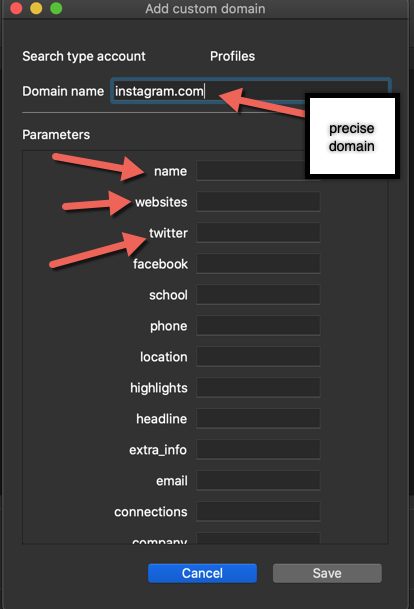Many users have emailed me saying they are not getting results when scraping Google, even when they added private proxies or backconnect proxies to the list in Accounts Tab. But let me tell you something, Google limits you constantly with CAPTCHAs, so you have 2 options, changing IPs or solving CAPTCHAs with an API but those two options will consume your time to manually switch the VPN to new account. I even tried with some backconnect proxies that most of their IPs were limited by Google.
Here is a very reliable solution I found: ScraperAPI.com
It is totally a lifesaver and it offers you 5,000 FOR FREE! You will only have to set up your API key on the Config tab and turn on the usage on the option. Here is a video explaining step by step how to do this:
If you have any questions, please leave a comment in this post so I can keep track of support and help other users with the same questions.