This guide will show you step by step how to leave an SMS campaign working.
1.- You will grab data from different networks.
2.- We will select the most proper leads that fits on our super targeted campaign.
We first need to understand that the way we are doing this on a purpose that wont be like the cold calls. The action will be different and you might be persistent to get CTR or calls.
We won’t be getting into detail on the methods which will be found inside our membership. Right now it is the technical part.
Let’s start doing scrapers, you will have to clear your data in order to work better, so make sure you rename your database.db file located inside /LinkGrow folder when unzipping anywhere.
Renaming will help you keeping a record of all your database. So you can save those and later paste again on project and rename campaign_name.db to database.db.
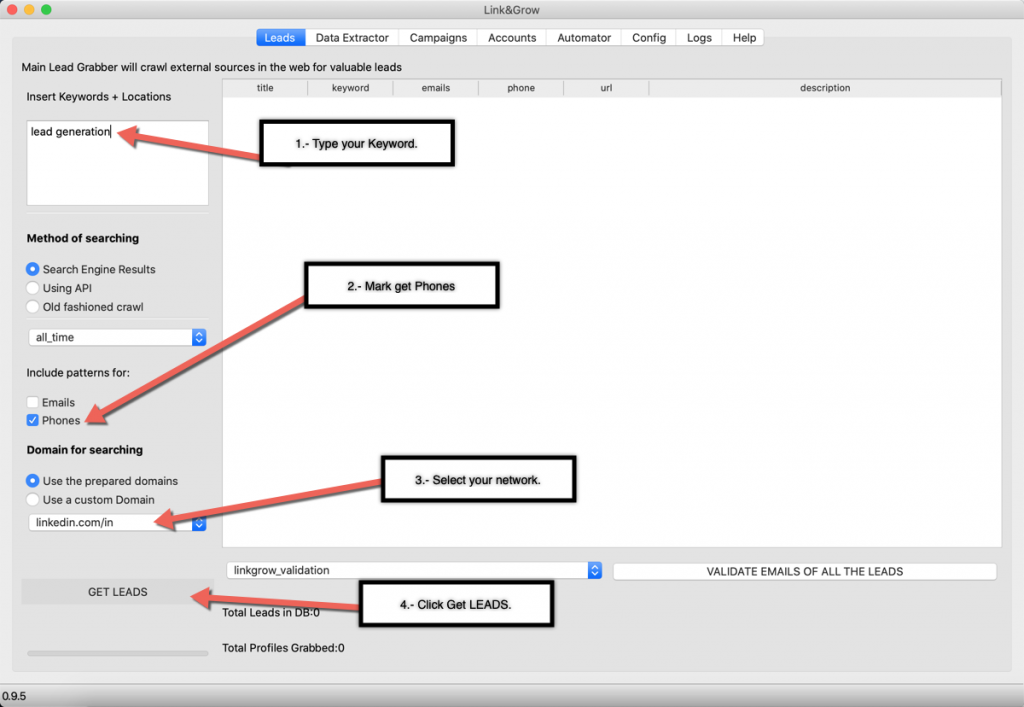
Here you will get great results:
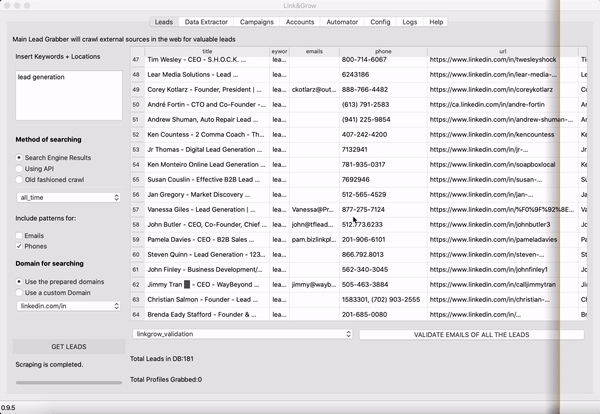
You might get phones without complete information, please eliminate those since they probably won’t work. And if you see strange formats, also reconsider verifying the country the person is and also visit the URL to manually see who you are going to talk to.
You need to go to Twilio and make a serious of Steps:
1.- Open account (of course).
2.- Get a number.
3.- Verify your account with payment details.
4.- Authorize sending to other countries.
TWILIO PART
1.- Buy a number from any Country you want: https://www.twilio.com/console/phone-numbers/search
2.- Upgrade your account so you can send to non-verified phones: https://www.twilio.com/console/billing/upgrade
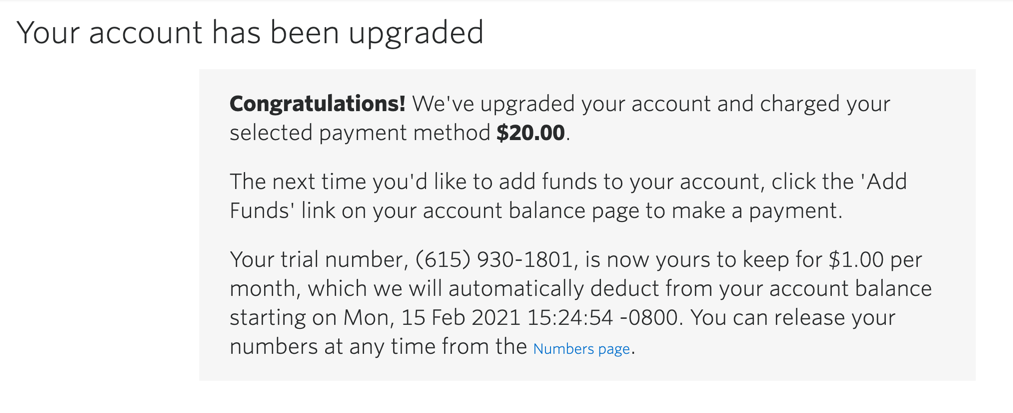
3.- Get your Account SID and Auth Token from here: https://www.twilio.com/console
4.- Update your Link & Grow Twilio Config on the Config tab:
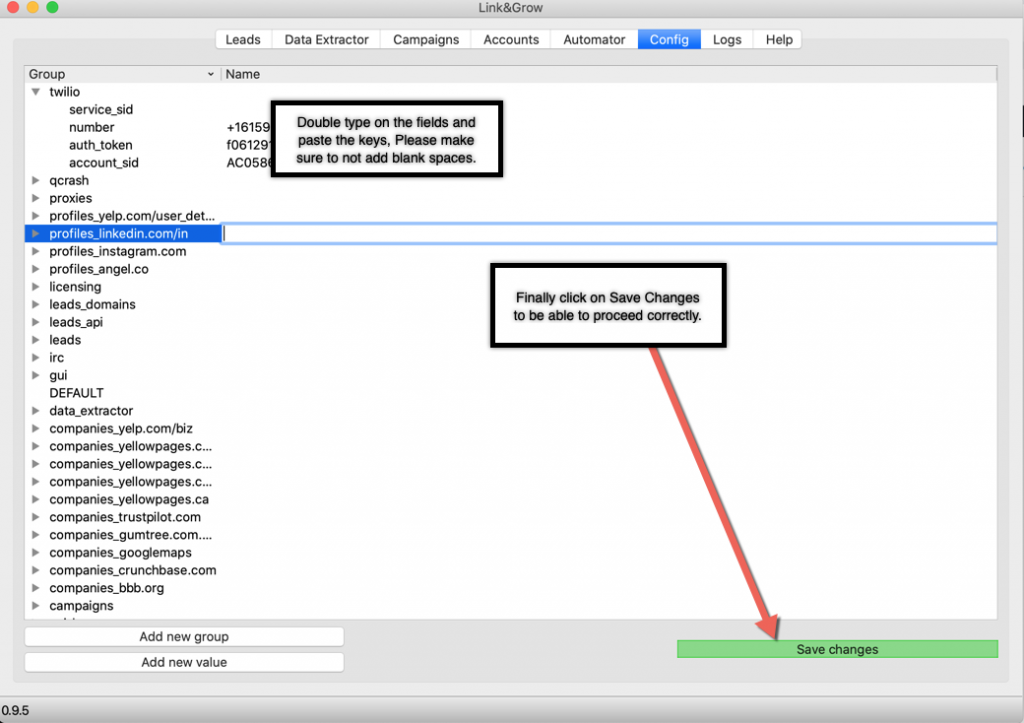
5.- Finally you have to add access to the countries you wish to send SMS to. You can enable all if you want to do a bigger audience. https://www.twilio.com/console/sms/settings/geo-permissions
You now have completed the configuration part. Let’s proceed to create a campaign to start sending SMS right away.
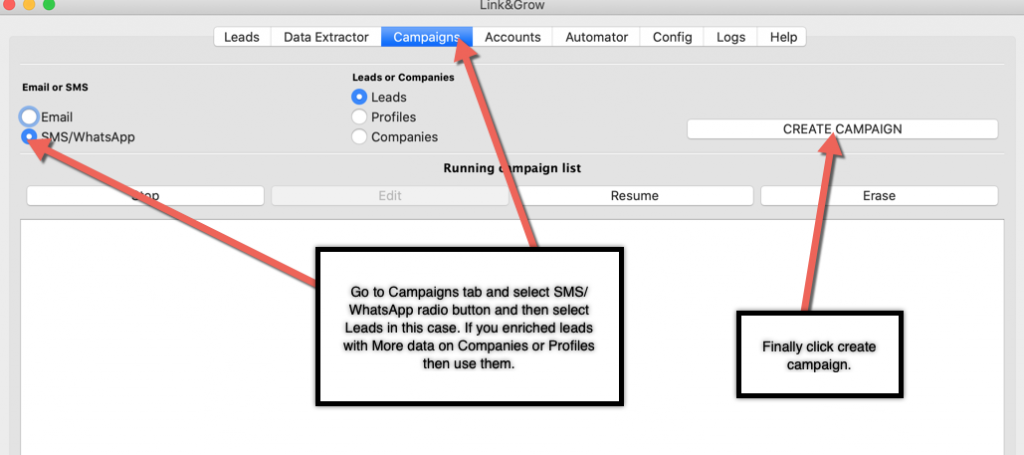
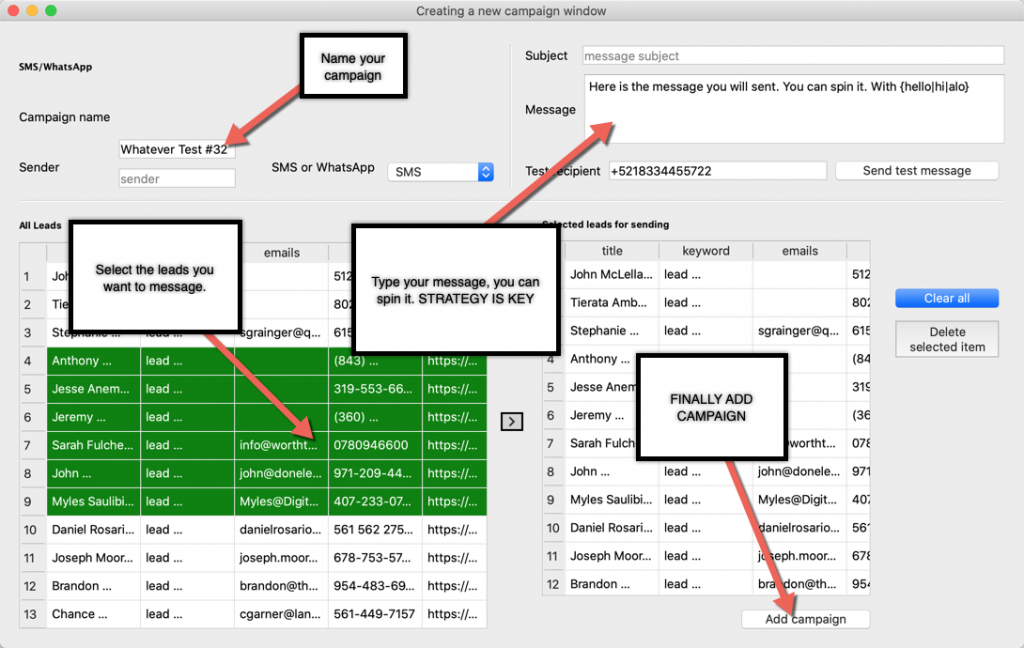
Finally your campaign will created.
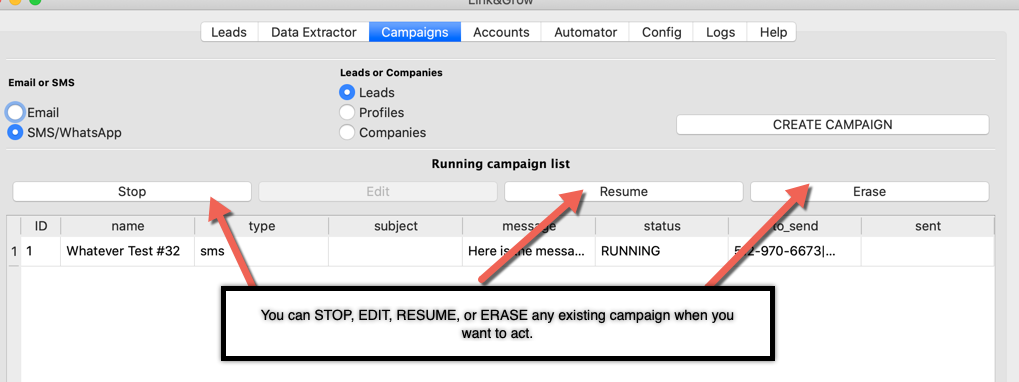
IMPORTANT!!
If your Twilio account and Phone is not verified, the system will crash and you will need to rename database.db to any other number to reopen and fix. We will add a workaround on that from the system


