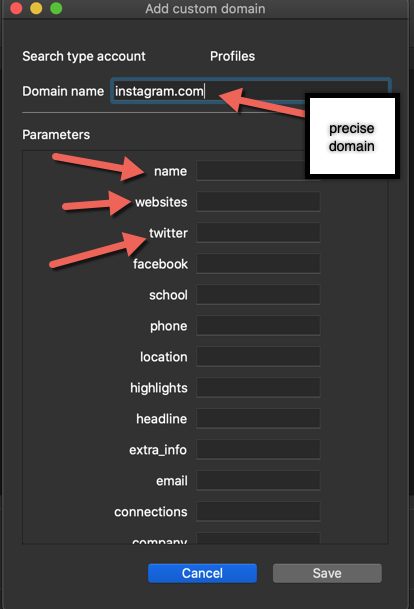If you already have been using the Leads tab and want to get more information from those leads you found with Emails and Phones, you can jump into the Data Extractor tab inside Link&Grow software and configure the exact domain pattern you want to scrape.
In this precise scenario, we will scrape Instagram Profiles which will be a plain instagram.com domain. In other cases, for example a Linkedin profile has to be specified as linkedin.com/in.
Also, it is important to check if you need to connect to a network in order to access those URLs, which in this case Instagram is public.
Here is a video explaining step by step how to configure and find XPaths to fill up the Profile or Company table in the database:
We will follow up step by step on screenshots so you know which field it is: