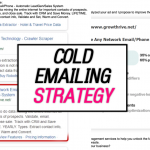Sorry about forums, we are organizing yet. This might be the best place to discuss faster.
About the proxies for the Data Extractor tab would be only linked to accounts.
About the list of proxies, many users didn’t want to do that, that’s why we took …
Ver más