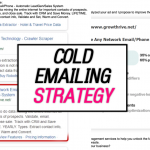Home › Forums › Link & Grow › Custom Pattern Archive to get company emails
- This topic has 4 replies, 2 voices, and was last updated 5 years, 9 months ago by
mick.
Custom Pattern Archive to get company emails
-
-
Dread has said using these custom patterns will help get more than gmail.com and yahoo.com addresses.
<p style=”text-align: left;”>site:linkedin.com/in + “Email me at:”, site:linkedin.com/in + “Email me”, site:linkedin.com/in + “Send me an email”, site:linkedin.com/in + “Contact me at”</p>
Would these work?site:linkedin.com/in + “Find me”, site:linkedin.com/in + “Linkedin:” site:linkedin.com/in + “Find me”
Any more suggestions?
-
Updated – I’m not that creative. Pls add more.
site:linkedin.com + “email me at”, site:linkedin.com + “contact me at”, site:linkedin.com + “find me” + site:linkedin.com/in + “email me at”, site:linkedin.com/in + “contact me at”, site:linkedin.com site:twitter.com + “email me at”, site:twitter.com + “contact me at”, site:twitter.com + “find me” + site:twitter.com/in + “email me at”, site:twitter.com + “contact me at”, site:facebook.com + “email me at”, site:facebook.com + “contact me at”, site:facebook.com + “find me” + site:facebook.com/in + “email me at”, site:facebook.com + “contact me at”, site:alignable.com + “email me at”, site:alignable.com + “contact me at”, site:alignable.com + “find me” + site:alignable.com/in + “email me at site:angel.co + “email me at”, site:angel.co + “contact me at”, site:angel.co + “find me” + site:angel.co/in + “email me at
-
Thank you for this great list.
I will be creating a document on the software members Documentation section. But users can still add more here.Custom_patterns is a very powerful option, but that will depend on the patterns that people regularly use, also by language and location.
-
FYI this is easy – and see documentation if you really care.
Leads TAB
Domain = Custom_Pattern
Config TAB
Custom_Pattern = Try above patterns (custom_pattern is very hard to find in “Leads”Section 3/4 down page. It will flash at you when you get there).
Example:
site:linkedin.com + “email me at”, site:linkedin.com + “contact me at”, site:linkedin.com + “find me” + site:linkedin.com/in + “email me at”, site:linkedin.com/in + “contact me at”, site:linkedin.com + ".co.uk"
-
Cool Discovery that I made. This is targeting Australian websites but you can change the country domain. Was getting some nice results but no linkedin profiles. Do you see what I am doing?
site:com.au/contact-us + “contact”, site:com.au/contact-us, + “email:”, site:com.au/contact, + “e:”, site:com.au/about + “email”site:com.au/about-us + “email”
-
This reply was modified 5 years, 9 months ago by
mick.
-
This reply was modified 5 years, 9 months ago by
-
You must be logged in to reply to this topic.